The expensive photo editing programs do it best. The free program Serif Photo Plus 6 does it adequately. Sign your pictures, add some poetry, name the plants in the photo.
Position your cursor where you want the text to begin. Click on the ‘A’ on the left border, and a box appears. You can choose a font, a font size and then a color. Write your word or message in the box. Click OK.
Too small, not centered, color doesn’t stand out? Go to Edit > Undo and start again. If you are working with really big files, it is best to reduce the file size. If you don’t, you will never make the font large enough to show up.
Some tips.:
Photos with unclutteted areas work best.
Choose a font color that contrasts with the photo color in that area.
If you have a long text message, copy and paste it into the box. That way if you have to Undo several times, you will not have to keep typing the whole message.
Go online, find and download some unique fonts. That can make a lot of difference in the finial look of your photo.
It takes a little practice to make your editing perfect.
Go online, find and download some unique fonts. That can make a lot of difference in the finial look of your photo.
It takes a little practice to make your editing perfect.
Screenshot of the porgram. Notice the 'A' on the left side toolbar.




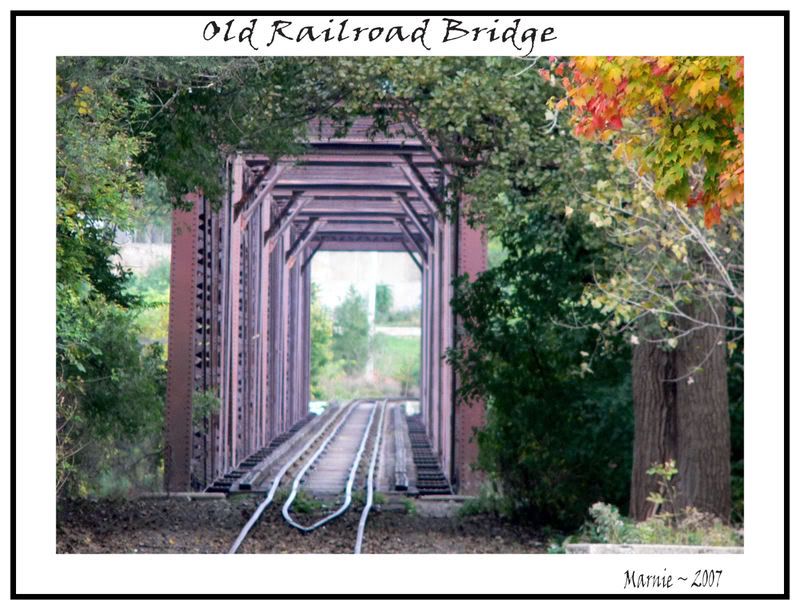

















































































22 comments:
Your Toby, looks like our Cous Cous. He is beauty! I so can't wait to get a farm, we are going to have lots of rescue cats. Of course hubby thinks we will draw the line at 2 or 3. Smirk....
Jen
Great posts on photography. This should help some of the bloggers finish off their work more nicely.
Hi Muddy Boot Dreams. Good luck with your farm. There are so many cats that need help. Sounds like a wonderful plan.
Marnie
Good morning Di. I haven't seen much talk about graphics programs on blogs. The ones I chose are fun and they are free so nobody is the less for trying one.
Marnie
marnie,
i just learned a bunch of new stuff from meems @ hoe and shovel on our retreat. it is so nice to know all of these little tricks to make everything more personal. i am going to try to do it but i am technologically challenged.
That's so neat. Something else I'm going to be playing with!!
Hi Marmee. You absolutely cannot be any more technologically challenged than I. Whatever you want to do with photos, make a copy and then just jump in there and push every option just to see what happens. You will have fun.
Marnie
Hi Flydragon. Have fun!
It looks so good. I haven't fiddled with it all yet, but will soon. Thanks for showing me how. It will be fun to play with for sure.
More great photo tips! I've wondered about how to add text on photos and your post sure made me look forward to trying it! Thanks for the information!
Useful information!
Hi Marnie,
Again, useful tips to provide about posting photos! That's all good stuff to know, even if we've already mastered those things. And you've tipped me off on several programs that might be useful.
I wish I had had you collaborating on what I need to produce the Urban Oasis Calendar 2009! Oh well, I've pretty much made up my mind at this point!
Tina, I hope you find it useful.
Marnie
Hi Beadedtail. Hope you can find a use for it.
~~~~~~~~~~~~~~~~~~~~~~~~~~~~~~~~~~~~~
Mary, thank you.
~~~~~~~~~~~~~~~~~~~~~~~~~~~~~~~~~~~~
Hi TC. It sure is awesome. I have probably 8 books on working with it. Different effects, features, etc.
Marnie
Hi IVG, your calendar project sounds like fun. Good luck, I'm looking forward to seeing it.
Marnie
Marnie, you are so clever! The addition of text to photos would really enhance some of them. Thanks for your tutorials-I shall now have to do my homework.
That's really cool. I love how elegant you made the text in those photos. Beautiful kittens!
Beckie, I'm happy if there is anything in any of my posts someone can use.
Marnie
This is really so helpful Marnie. I am going to try this on some of my photos...Especially because this doesn't look as intimidating as some other programs...
I have to hunt down that free program you recommended Marnie .. i have wondered how those photos were done so beautifully with text. Thanks for the information !
Joy
Oh, I will need to download the program you suggest here! I've been wanting something to put text on my photos but haven't wanted to purchase anything. The free one sounds great! I must admit, I have not read my owners manuel on my camera, which my husband bought me in March for my 51st birthday. I need to really take time to do that. I don't know how I've missed visiting your site. I'm pretty new to blotanical and trying to figure it all out, but now I know of a new site I might not be able to live without! Jan
Who knows where to download XRumer 5.0 Palladium?
Help, please. All recommend this program to effectively advertise on the Internet, this is the best program!
Post a Comment