If you like pictures and you enjoy playing on the computer, you might enjoy Framefun v 2.0.0.7.
This program can enhance your photos, make them stand out, and create more of a professional effect. Of course you can create frames in Photoshop, but this program takes about one tenth the time and effort.
This is a very small, simple program that creates frames or borders for your photographs. Wide or narrow frames in a big selection of colors. It can mat your pictures too giving you a double border. By selecting the shadow option, you get a 3-d effect like a picture stuck on paper. You can write notes or titles on the mats for a professional look (you will need another program to write on photos). This is a quick and easy way to give your pictures just a little added style. And it's fun.
Here are a few examples:
First a screen shot of the program. Bottom left select frame, the color and the size. In the center you can check the border selection (like a mat inside the frame) and choose a color. You can try the vignette and the oval choices to see if you like those effects. If you want a shadow, you can do that too in several sizes and shades. Click apply. If you don't like the result, change the sizes, colors, etc and just click apply again.
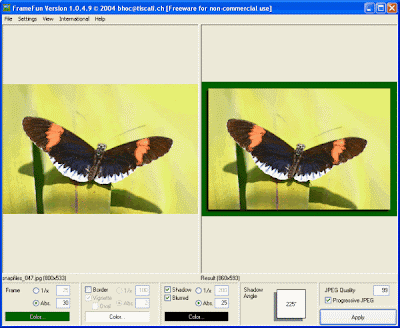 The program is fast and takes up very little space on your hard drive. It's also intuitive so there is no wasted time learning complicated procedures. Run a picture thru more than once and build on the number of borders. The best thing about Framefun, it's free.
The program is fast and takes up very little space on your hard drive. It's also intuitive so there is no wasted time learning complicated procedures. Run a picture thru more than once and build on the number of borders. The best thing about Framefun, it's free.Below is a simple black frame with a wider white border and shadow.
Going back over the photos I uploaded, I see I chose black and white almost exclusively. There are endless other colors so don't be misled by my lack of immagination.
If anyone is interested in free photo editing programs that can attach text to your photos let me know.

















































































31 comments:
Marnie, hello. Thank you for posting this! maybe I can even manage to learn it if it's intuitive. If it's mac friendly we are going to be jumping up and down!
Gail
Thanks for sharing this cool program with us.
Oh, Gail, I hope it works for MAC. I never thought to look because I've never had a MAC.
Marnie
You're welcome, PGL. I hope you have fun with it.
Marnie
Those are wonderful! I love the oval and the one with the green and white mats. What a fun project to play with.
Oh my gosh, where is your window???? :)
the party is going on right now, and people are visiting from everywhere.... pl/post about your window and link back to the party so others can join in the fun
thanks for participating
cielo
Hi Cielo, I posted a link on Fri, Sat and Sun and asked everyone to send you a photo and visit your site.
Marnie
Hi Mary. It is fun. This winter when there is 10 inches of snow, I will dig out my garden photos and play with framing them;)
Marnie
Hi Marnie, that is a cool program.
I am going to download it and use it for personal photos. I would be interesting in finding out how to add text to my photos too. Thanks Marnie!
Hi DP, hope you find it useful and easy to use.
Marnie
Hi Tina. I use it to create birthday 'cards'. We used them on an online forum I belong to. I would write happy birthday and the persons name, maybe a personal message or poem.
Next week I'll include the free graphics program that allows you to text on photos.
Marnie
You've created some lovely effects with that, Marnie, it sets the pictures off beautifully :)
Kim x
Hi Marnie, you are so smart and thanks for sharing that with us. I liked your reply that this would be fun to do in the winter when we can't work outside or are not so busy. Your railroad bridge photo is wonderful, I love the script, too.
I've seen other people's photos and wondered how it was done. I will have to experiment. Hope my "old brain" can get it.
Hi Kim, I hope you can find a use for it.
Thanks Frances. I like to play with photos--sometimes while I should be doing something else.
Marnie
Hi sweety... although I still can't see that post, my sincere THANKS to you for participating. I can no other answer make, but, thanks, and thanks. By the way, I felt in love with your window the moment I saw it... it's refreshing, enchanting and so romantic.... :)
Love
cielo
Marnie, Thanks for posting this; I loved your sunrise photo on your last post. I can't wait to try this out.
Thank you Marnie..I am trying to expand my abilities. This seems easy enough for me...Michellle
Marnie, Thanks for the site. I have already downloaded the program and have used it on a picture. I think I will have fun with it when I have more time to play.
On another subject-- you commented on Lisa's that you do't have Buckeye butterflies. We have them here in Central Il. I wonder why you don't. Would be interesting to know where the 'line' is and why they don't cross it. Maybe your Dad would know. Thanks again for a fun program,
Really useful post - thanks! Could you tell us how to do screen shots too?
Came in from Blotanical. Wanted to leave you a welcome message there, but the site is taking so long to load I gave up. Hope this is just as good!
Hi Kim, thank you it's fun and gives some different effects depending on what you might want.
Marnie
Hi Rose, your welcome. Try it and see how you like it.
Marnie
Hi Michelle,
If I can do it, I know you can. It does take some experimenting;)
Marnie
Hi Beckie, I don't really know either. According to a website I just visited, these butterflies can be found scattered around the state but are most common in southern and central IL.
Maybe we don't have many of the host plants it requires in this area. Or maybe there are a few here and I have just never seen one. I'll ask my Dad and get back with you.
Marnie
Thank you for sharing!
My best wishes to you!
Maria from Poland
Sue thank you for the welcome message. I can't seem to understand Blotanical. I need to spend more time there getting familiar with it.
Screen shots. Yes. You need a program. Try downloading the free version of Printkey 2000 v5.10. Download at:
http://www.freewareweb.com/cgi-bin/archive.cgi?download=1&ID=292
When you open it, choose the size rectangle or full screen. Click on 'snap fixed rectangle'. Your screenshot should appear in the preview window. You can save it like a photo.
Hope that helped.
Marnie
Hey Marnie, this is way cool for all of us shutterbugs...just one more thing to add to my studio/junk pile...thanks for the comment, I am gonna remember that one. Actually, I am gonna send it to my Dad, whom I acquired my love of junk from...he'll love that one. It'll give him an excuse not to clean the basement out...HA
sharon
Those are some lovely frames, and they do add a lot to the photos. However, my dogs may bite me if I find another way to spend time on the computer. We're all looking forward to the post about Tempest!
Just browsing...enjoyed my visit...you have many great photos!
Marnie,
Thanks for letting us know about this program. I love to play around with my pics so I have downloaded it.
Post a Comment